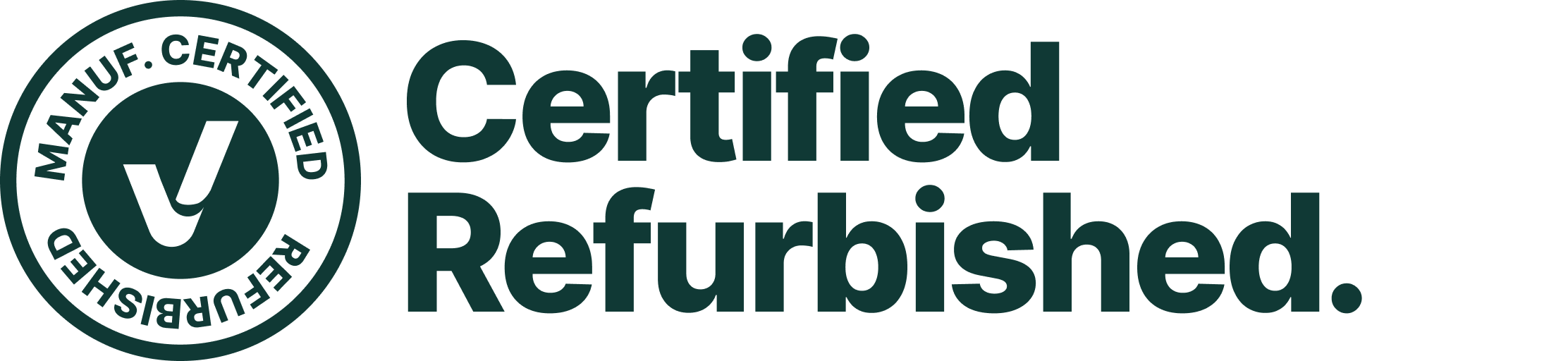Description
The Bose Soundbar 550 is designed for customers looking for better performance for all their movies, music, and gaming. The compact soundbar provides spacious/immersive sound leveraging Dolby Atmos decoding. And for non-Atmos encoded content, Bose TrueSpace spatial processing provides an immersive experience. Plus, all of the dialogue will be clear and crisp. Not just for movies and TV, the soundbar can also stream all of your music via Bluetooth®, Wi-Fi, Apple AirPlay 2, Chromecast built-in, and Spotify Connect. You can group the soundbar together with other select compatible Bose products for a whole home, multi-room listening experience. Plus, it’s packed with other Bose exclusive technologies like Bose SimpleSync, which lets you connect the soundbar with compatible Bose headphones or Bose Bluetooth speakers. And while the Bose Soundbar 550 sounds great by itself, you can add an optional wireless Bose Bass Module and/or wireless Bose Surround Speakers at any time to get even more performance and a full 5.1 experience.
Features
- Dolby Atmos
- TrueSpace spatial processing for content that is not Dolby Atmos encoded.
- Wi-Fi, Bluetooth, Apple AirPlay2, Spotify Connect, Chromecast built-in
- Bose Music app
- Remote control included
- Whole home grouping and SimpleSync – Works with other select Bose speakers and headphones
- HDMI eARC and optical connectivity
Specifications
| Consumer Retail Product Name | Bose Soundbar 550 |
| Base BPID | SB550CL-SOUNDBAR |
| Bose Product ID (BPID) | SB550CL-SOUNDBAR-BLK |
| Unit of Measure | Each |
| Hardware Product Type | Core Product |
| BPID Product Name | SOUNDBAR 550 CLUB, SOUNDBAR , BLACK , 120 VOLT, FACTORY |
| Bose Sub-Brand | RENEWED, UNITED STATES, CANADA |
| Product Subtype | MARKETS |
| Product Type | SOUNDBAR 550 CLUB |
| Primary Product Type | SOUNDBAR |
| Region To Be Sold In | SPEAKERS |
| Color Marketed As | Black |
| Product Voltage | UNITED STATES, CANADA |
| Factory Renewed | BLACK |
| Swatch Colors | 120 VOLT |
| Core Product to Accessory | Yes |
| SKU | #000000 |
| Taxability Code (US) | CMSP-SSB300-REMOTECONT R L |
| Taxability Code (CA) | 873984-110R |
| Product Box Contents | 904 |
| Eligible for Extended Warranty | Limited |
| Unpackaged Entire Product/System Depth 4.09 (Inches) | Soundbar |
| Unpackaged Entire Product/System Width 27.34 (Inches) | Remote control |
| Unpackaged Entire Product/System Height 2.21 (Inches) | HDMI cable |
| Unpackaged Entire Product/System Weight 6.91 (Pounds) | Optical cable |
| Unpackaged Entire Product/System Weight Without 6.91 | Quick start guide |
| Battery (Pounds) | Safety sheet |
| Unpackaged Entire Product/System Volume (C ubic | Line cord (s) |
| United Nation Regularity ID | UN2807(Magnetized Material) |
| HTS Code | 8518.22.0000 |
| E UHTS Code | 8518.22.00 |
| UL File Number for Product | E176413 |
| CPSC Regulations | Yes |
| Hazmat | Yes |
| Contains Dangerous Goods | Lead |
| Silver | |
| Cadmium | |
| Bose App Compatibility | Bose App |
| Product Material | Metal |
| Plastic | |
| Connectivity/Compatibility | Bluetooth |
| Power Primary Source | Network (WiFi Enabled) |
| Audio/Speaker Feature | AC Power |
| Audio Format | Surround Sound Configuration |
| Dolby Digital | |
| Dolby Digital Plus | |
| Dolby True-HD | |
| Dolby Atmos | |
| Control Feature | Auto On |
| Auto Off | |
| Remote Control (Infrared) | |
| In App Control | |
| In App Volume Control | |
| Cable Feature | Detachable Cable |
| WiF i Content Access | Spotify |
| WiF i Content Access | Spotify |
| Pandora | |
| Deezer | |
| TuneIn | |
| Amazon Music | |
| iHeart | |
| SiriusX M | |
| A irPlay 2 | |
| Number of Speakers | 5 |
| Video Feature | Audio Return Channel |
| Consumer Electronics Control | |
| Enhanced Audio Return Channel | |
| Input and Output | 1 HDMI Input |
| 1 Optical TOSL ink | |
| 1 Hook Up Wires Included | |
| 1 Optional Bass Module | |
| Standby Power Consumption | Less than 0.5 watts |
| Standby Feature | Network Enabled in Standby |
| R emote Function Enabled | |
| Weight | 10 lbs |
| Package Dimentions | 32 x 7 x 6 inches |